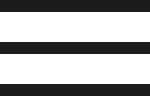Industry News
If you’re upgrading from an obsolete SSD 540 to a Parker 590 DC drive, you’re choosing a powerful path to improve your system’s efficiency, reliability, and supportability. SDS Drives specializes in making this upgrade process smooth, efficient, and customized to your unique setup. Below is our expert-led approach.

Step-by-Step Upgrade: SSD 540 to Parker 590 with SDS Drives
If you’re upgrading from an obsolete SSD 540 to a Parker 590 DC drive, you’re choosing a powerful path to improve your system’s efficiency, reliability, and supportability. SDS Drives specializes in making this upgrade process smooth, efficient, and customized to your unique setup. Below is our expert-led approach.
Step 1: Comprehensive System Assessment and Planning
Upgrading starts with understanding your existing system’s needs:
- Detailed Assessment: SDS Drives engineers will analyze your SSD 540 configuration, including power specifications, control requirements, and communication setups.
- Planning for Compatibility: With our expertise in drive upgrades, we create a precise plan for your upgrade, ensuring that the Parker 590 meets all your operational requirements without compromise.
- Project Timeline and Steps: We’ll outline every phase of the upgrade, from preparation to post-installation, ensuring a clear path forward.
Step 2: Selecting the Right Parker 590 Model
Choosing the correct model of the Parker 590 drive is essential for a seamless upgrade:
- Match Power Ratings: Our team will select a Parker 590 drive with power and voltage ratings suited to your motor and application.
- Configure Communication and Control: Whether you need standard analog or advanced fieldbus communication, we ensure the Parker 590’s capabilities align with your control system.
- Ensure Scalability: The Parker 590 is a scalable solution, and we’ll guide you in selecting features that future-proof your system.
Step 3: Safe Decommissioning of the SSD 540
Our expert engineers handle the decommissioning process carefully to prevent disruptions and maintain system integrity:
- Power Down and Safety Checks: SDS Drives adheres to strict safety protocols, ensuring the power is fully disconnected and isolated.
- Label and Record Connections: We label and document each connection, minimizing any chances of confusion or errors when installing the Parker 590.
- Remove the SSD 540 Drive: The SSD 540 is carefully removed, and all reusable brackets or connectors are prepared for the new installation.
Step 4: Parker 590 Installation and Secure Mounting
The installation of the Parker 590 is a precision-focused process:
- Mounting the Drive: Our engineers mount the Parker 590, adjusting for any physical differences with the SSD 540 to ensure a secure fit.
- Reconnect Power and Control Wiring: Each wire is reconnected according to the Parker 590’s wiring specifications, ensuring accurate connections for reliable operation.
- Set Up Communication: If using networked controls, our team connects and configures the appropriate communication ports and protocols.
Step 5: Parameter Configuration and Programming
Configuring the Parker 590’s settings to match your application’s needs is where SDS Drives’ expertise truly adds value:
- Input Motor Specifications: We program the Parker 590 with your motor’s voltage, current, and speed ratings for optimal performance.
- Replicate and Enhance Settings: Based on the SSD 540’s setup, our engineers adjust and optimize parameters like speed ramps, torque limits, and feedback settings to maximize system efficiency.
- Configure Feedback Systems: SDS Drives ensures all feedback devices, such as tachometers or encoders, are accurately configured to ensure smooth control.
Step 6: Rigorous Testing and Fine-Tuning
SDS Drives conducts thorough testing to verify that the Parker 590 is fully operational and configured to perform at its best:
- Low-Speed Tests: We begin with low-speed testing to check motor rotation and basic functionality.
- Full Load Testing: SDS Drives engineers perform full load tests to simulate real operational conditions, monitoring system response and making any necessary adjustments.
- Fine-Tuning for Precision: Based on test results, our team fine-tunes parameters to ensure that your system achieves peak performance.
Step 7: Complete Documentation and Staff Training
With SDS Drives, you’re not just getting an installation—you’re getting full support to ensure your team is equipped and informed:
- Updated Documentation: We provide updated wiring diagrams, parameter settings, and operational guidelines to keep for future reference.
- Operator Training: Our experts train your team on the new drive’s functions and features, so they’re fully prepared to operate and troubleshoot the Parker 590 with confidence.
Step 8: Ongoing Support with the SDS Drives Advantage
SDS Drives is committed to being your partner long after installation:
- Free Technical Support: We provide 1 hour of FREE technical support with every purchase, an exclusive benefit you won’t find with other suppliers.
- Long-Term Maintenance Assistance: We remain available for troubleshooting, maintenance advice, and any future adjustments your system might need.
Why Choose SDS Drives for Your Upgrade?
Choosing SDS Drives means entrusting your upgrade to engineers who understand the complexities of the SSD 540 and the capabilities of the Parker 590:
- Seamless Transition: We manage every detail to provide you with a smooth upgrade experience.
- Customized Solutions: SDS Drives tailors the upgrade to meet your specific needs, future-proofing your investment.
- Unmatched Customer Care: From initial setup to ongoing support, our team is dedicated to ensuring your success.
Get Started with SDS Drives Today!
Ready to upgrade from the obsolete SSD 540 to the advanced Parker 590 DC drive? Reach out to SDS Drives today to speak with one of our expert engineers. With SDS Drives, you can count on a smooth transition, backed by industry expertise and superior customer support.