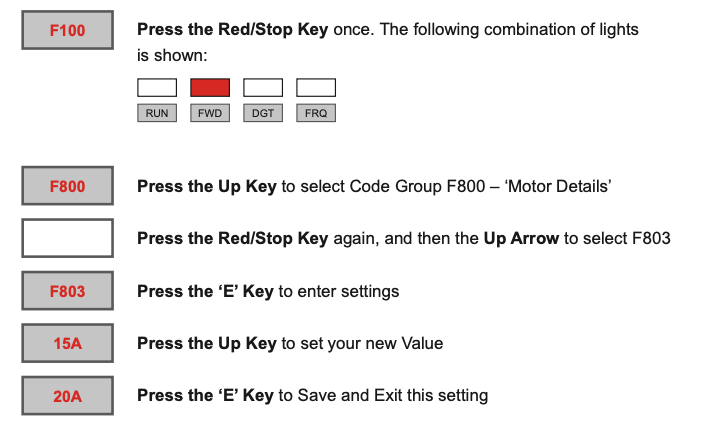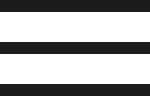Step 1
HOW TO USE THE PARKER AC10 KEYPAD MENU
Example for Basic Parker AC10 Parameters (F100-F160)
Power Up the Parker Keypad. You’ll see one of 4 things on the screen, depending on what mode the machine was in when you last turned it off:
– Code Groups (always defaults to F100)
– Rotary Speed Output (defaults to 1500RPM) – Current PN/DC Voltage (defaults to 325V)
– Setup Frequency Output (defaults to 50Hz)
Press the ‘M’ key until you reach F100.

Step 2
RUN FWD DGT FRQ
The below example shows you how to set F114 – ‘1st Acceleration Time’:
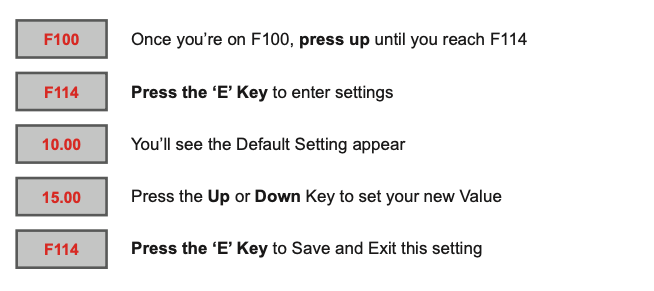
Setting Code Groups other than F100
Step 1
The below example shows you how to set the Parker AC10 Code Group F803: